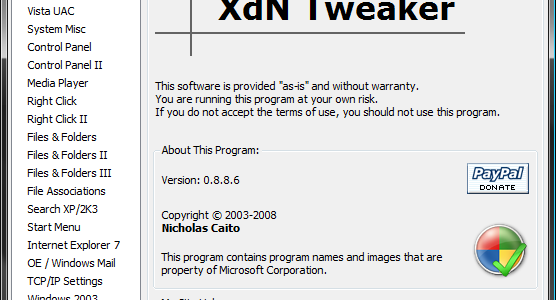Z lenistwa opis zostawiam po angielsku ;)
- Changes the number of Folder views Windows saves.
- Resets the folder views Windows has saved.
- Add/Remove classic Windows 2000 user control panel icon.
- Disable/Enable ATI Catalyst Control Center right click on Desktop
- (only for use if you have an ATI video card and have the Catalyst Control Center installed).
- Disable/Enable ‘SendTo’ right-click menu.
- Allows you to adjust and tweak TCP/IP settings.
- Disable/Enable ZipFolders.
- Disable/Enable the Outlook Express/Windows Mail splash screen.
- Put the File menu above the Back/Forward buttons in IE7.
- Remove or Replace the Search box in IE7.
- Disable/Enable User Account Control prompts under Vista.
- Disable/Enable the “- Shortcut” text under Vista.
- Attempt to force Vista to better save folder views.
- Disable/Enable Windows Media Player Explorer context menus.
- Add/Remove “Take Ownership” to right-click menus under Vista.
- Disable/Enable the Documents item on the Classic Start Menu.
- Changes “Delete” to “Search…” on Recycle Bin.
- Turn off the annoying full screen “black” UAC prompt.
- Add/Remove the Network Connections icon to Control Panel
- Enable Classic Search in Explorer and Internet Explorer.
- Disable/Enable Shutdown Reason dialog under Server 2003.
- Disable/Enable Windows scanning AVI files for thumbnails.
- Remove/Restore hidden ASPNET user that prevents auto login.
- Add “Tweak UI” icon to Control Panel (if installed).